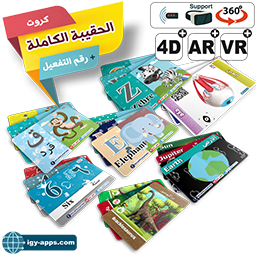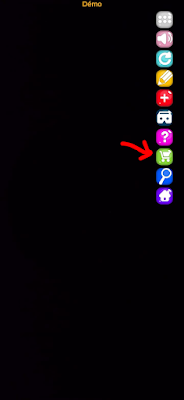للمساعدة باللغة العربية اضغط هنا
Download Cards
Download cards and print them or show them on another phone/screen
Download Application
Download the (AR Kids Kit 4D) app click on the app icon
How to use
Operating steps
1-Download the app
2-Download the cards and print them or view them on another phone
3-Show the first card of the section cards whose files you downloaded, for
example, the letter A from the English letters section
4-The application works for the first and second card of each group for free
(a total of 22 cards for free)
The rest of the cards need to be purchased from within the application
Unlock All Cards
Choose a sectionAfter a successful purchase/restore return to section, you can use all cards in this section
Activate VR Mode
After open any section find the icon with VR glass as shown
Make you cell phone in landscape and put it in the VR glasses
Print it on T-shirt or on A4 paper and Fixed it on front face of T-shirt as shown Open AR kids kit app and open internal anatomy section
Point with phone to T-shirt
Make you cell phone in landscape and put it in the VR glasses
AR Anatomy T-shirt
Download T-shirt QR code from herePrint it on T-shirt or on A4 paper and Fixed it on front face of T-shirt as shown Open AR kids kit app and open internal anatomy section
Point with phone to T-shirt